-
Menu
-
Home
-
NYC RF Scans
-
RF Devices
-
TheLab
-
Downloads
-
About
-
RF Tools
-
PinkNoiseFlashlight
-
BetaPages
-
Downloads
-
Item
-
Anyone that regularly coordinates frequencies for wireless microphones and wireless in ear monitor systems should assemble the tools needed to perform frequency coordination with a consistent and dependable process. These tools are not only useful for set up but also for observation of in use device transmissions operation, and to maintain stable operation of these devices.
Here is a hack I made a pink noise flashlight from a bicycle radio/flashlight found on Amazon. The total build was under $35 an takes about a half hour. This is very useful to test multiple microphones quickly, verify they sound the same, and come up on the correct channel on the console.

A spectrum analyzer is a must have tool for rf coordination. Here are a couple of popular options for spectrum analyzers. Personally I use a Signal Hound BB60C most of the time. I RF Explorer when I want to travel light and are not planing on being in ay difficult RF situations.
RF Explorer makes some entry level level spectrum analyzers. These SA’s can be used as handheld units or connected to a Windows computer via USB. There are several models available, The RF Explorer WSUB1G+ Slim has a frequency span of 50KHz - 960 MHz covering the VHF, UHF, ISM, and FCC part 74 STL spectral bands. RF Explorer has made many improvements in the slim model and is much improved over previous models. The The RF Explorer also has slightly more expensive models that add an expansion module to extend the frequency span up to 6.1 GHz
The free software from RF Explorer is not very useful and can not export cvc files for use in coordination software. However there is a software products available that add s csv export, control of the scanner, and monitoring. Unfortunately it is one available for windows and the ULA only allows you to install the so I have provided a link below.
The Signal Hound BB60C & BB60D are the spectrum analyzers I use most of the time. They are very fast, can do real time analysis, export csv files for import into your coordination software, and they are just awesome. They both can both measure up to 6 GHz, with the BB60D offering 10 db more dynamic range compared to the BB60C. They come with free software for Windows. Unfortunately there is not Mac software available.
There are a few TTi spectrum analyzers available. These are convenient handheld units that can export CSV files for use in coordination software. These are popular with many production companies.


Rubber duck antenna with SMA connector to attach directly to your spectrum analyzer
After you have a scanner it is helpful to have some options of antennas. Antenna selection should correspond with the spectral band you are trying to capture.

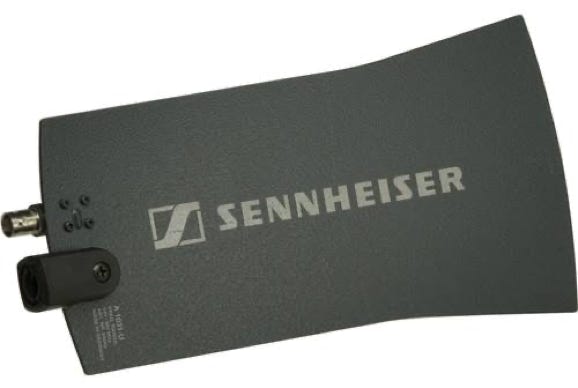
UHF Wideband omnidirectional antennas very useful for capturing spectral data.
The cascade port of the A and B antenna system. This willl give you the closest representation as to what your receivers see


Directional Fox Hunting antenna for hunting mysterious RF emitters
A switch for selecting for multiple sources for measurement without repatching the source. This is a 4 selection switch I use the Alpha Delta Coax Switches DELTA-4B/N. A common setup would be.
1 - Antenna Distro A
2 - Antenna Distro B
3 - Omni antenna in free air
4 - attenuated input to test Tx devices like IEMs and IFBs


A collection of adaptors, BNC-N, BNC-F, BNC couplers, all in 50Ω


Splitter_Combiner
ZAPD-900-5W
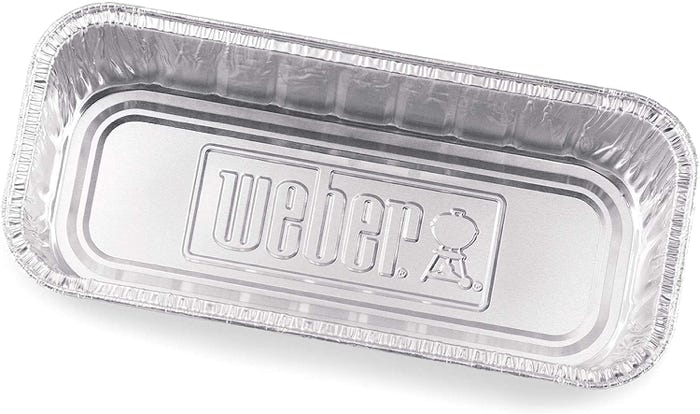
6498 Drip Pans